 |
clearString neatComponents
|
|
 |
clearString neatComponents
|
| |
|
clearString neatComponents How to use an external mail server |
 | ||
 | Techniques & KB Articles |  |
How to use an external mail server | ||
 |  |
How to use an external mail server
The default setup is for the neatComponents system to send mail out via the Microsoft SMTP service on the same machine (ie IP 127.0.0.1). However, whilst convenient, this has some limitations in that the logging is quite poor, and it is often hard to know what is happening.
If you have an email server running on a separate machine, (eg Exchange, or Mailtraq, etc), you can set neatComponents to send mail via that. You will need to tell the mailserver that the neatComponents machine is part of your LAN, so that it will relay the mail, and you will need to change the setting in neatComponents.
To set neatComponents to use an external mailserver:
- Login to your root site, and go to the SiteManager.
- Right-click on the Server node at the top of the tree, and choose Properties
- In the "Mail Server' textbox, enter the IP address of your mailserver
- If it needs to send mail to the mailserver using a non-standard port, enter the port number. (Default is 25)
Email Server Bundle
We are pleased to offer a suitable email server bundle at the clearString SMB edition site. Learn more...
More information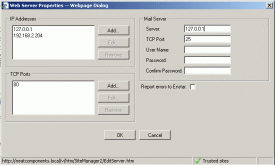
neatComponents includes an SMTP server to send email messages direct 'server-to-server'.
You can configure nC to send email messages to your Internet Service Provider for onward delivery.
You configure this setting at the Service Manager | Server node (right-click):
Mail Server: smtp.myisp.com
Mail Server Port: 25
You may also add SMTP Authentication and change the SMTP port if you need to.
Copyright © 2025 Enstar LLC All rights reserved |

