 Manage Users - user-permissions regulate access and action Manage Users - user-permissions regulate access and action
Even for public sites, security is important. neatComponents ensures that there is a solid security system behind every site.
Security is a very wide topic, and influences system design and programming throughout, ensuring that there are no weak points within the system. The security is most obvious where it meets the administrator, and the visitor to the site.
The system manages security through the concepts of usergroups and permissions. There are some built-in usergroups that all sites have, but there is no limit to the number of extra usergroups that can be created for specific classes of visitor.
Management
Users are managed through the use of three dedicated components:
 User Log-in User Log-in
User Group Manager
User Manager
Learn more about the User Group Manager...
Permissions
The usergroups on their own would be meaningless if it wasn't for the rich array of permissions that each page on the site has. Each usergroup can be allowed or denied each of these permissions, on a page-by-page basis (or, to save a lot of time, on a section-by-section basis using inheritance).
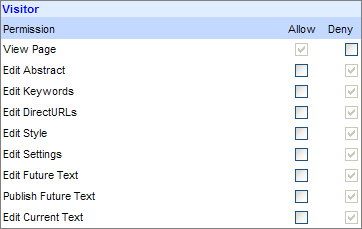
(Example Permissions array)
The Permissions dialog is accessed from the Behavior Editor, and is context sensitive, so the different permission requirements of the various components are made available as appropriate.
Most security systems break down not through design, but through human error - where a designer forgets to implement the system properly and thus exposes a backdoor to the entire system. By controlling the security explicitly, neatComponents does not provide such opportunities for mistakes, and security is much easier to maintain.
The neatComponents server can work with SSL secure certificates if end-to-end encryption is required.
In all cases user passwords are one-way encrypted to prevent exposure even in the event of the server being physically compromised. User Registration allows you to differentiate between those who can just view a site and those who have permission to edit or work with it. Unlike ordinary 'brochure-ware' websites where each visitor can see all the pages, a neatComponents website is designed to make it easy to control 'who-sees-what'. When a person registers on the site they are assigned to a 'User Group' - and which User Group you belong to determines what you can do on any given site.
As you will see elsewhere in this section, all neatComponents components have access permissions associated with them - from the a simple editable page to the most sophisticated query. There is a basic 'Visitor' User Group that the unregistered belong to which gives access to the public facing pages: you don't need to Register just to view the website - but you do need to Register to do pretty much anything else.
neatComponents provides a number of ways to register people on a website:
Basic Registration
The website designer adds the Users individually to the User Manager and assigns them to a User Group.
Invited Registration
Instead of individually collecting details and registering Users, you can give potential Users an 'Access Code' - which enables them to self-register. It is not intended for high security (as knowledge of the Access Code would allow registration), but to stop casual public browsing of a website. Typical applications would be to give customers privileged access to part of a retail site for 'Special Offers', or member of an organization access to 'inside pages' on their website.
Conditional Registration
If you want Users to agree to certain terms before having access to the website then Conditional Registration requires visitors to agree to specified terms before gaining access to certain parts of the website.
Logged in/out display
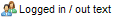
The Logged in Display is a discrete component that can be placed on a page that will report which registered user is visiting that page.
Typical uses are for welcome-texts, such as "Hello John Smith. If you are not John Smith, click here."
|