Components > Site Manager The Site Manager component provides a console where 'child sites' can be managed.
Child Sites are independent websites that are owned by your clients, but running on the same server as your site. The Site Manager component is one of a set of components designed to simplify the management of multiple client or corporate websites. See the Reseller tools section for an overview of these tools.
Site Manager Tree
The Site Manager screen shows a tree, consisting of three sections:
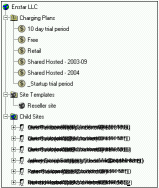
- Charging Plans
- Site Templates
- Child Sites
You can right-click on any item for a context menu of relevant actions.
Charging Plans
Charging plans are optional. They allow you to define rules for charging clients for their sites. Charges are applied monthly. Charges can be flat-rate, or based on usage (number of page hits or bandwidth used), or a combination of both.
Each child site can have a charging plan applied to it. The same charging plan can be used by multiple sites.
Charges defined by the charging plans are applied to the clients' Account. Usage-based charges are calculated hourly.
Charging plans have built-in options to make it easy to move all the sites that are currently using it on to another charging plan, as a schedule batch transfer.
For example, if you wanted to move all clients from "Charging Plan A" to "Charging Plan B" at midnight at the end of the year, you can schedule this transfer in the charging plan properties, and they will all be moved over at that time.
Transfers can also be set to happen individually. For example, you might want to place new clients on an inital 'Special Offer' charging plan for the first 10 days, and then have them automatically move on to another charging plan after that time. Each client's site would have started at a different time, so the changover times will be similarly different, howver the system can automatically switch them over at the right moment.
Site Templates
This section of the tree lists out your template sites. These are fully functional sites, just like your clients' child sites, however they are available to be used as a starting point - a template - for new client sites.
Typically you might design a site for a client, and then take a copy of it to use as a template. You would remove any client-specific information from the template site, but leaving the structure, logic etc intact.
Template sites can be used either through the Site Manager console itself, when you choose the Create Site menu option, or as a setting in the Site Creator component, which allows clients to self-serve themselves with a new site - based on your chosen template site.
Child Sites
This section of the tree lists out the clients and the sites they own.
A client may have more than one site.
The properties dialog for each site allows the domain names that the sites listen on to be defined, along with the default page (shown to visitors who don't specify an explicit page). The properties dialog also allows the Charging Plan to be selected.
Any charges from a client's sites are added to their accounts. You can view and manipulate the clients accounts by right-clicking on the Child Sites root node in the tree, and clicking Accounts. |