Installation Advice
The neatComponents server software that powers clearString and powers all your websites and web applications is installed on one machine, accessed either on the LAN (local network) or across the Internet, or in the Cloud or at a hosting company.
Tips:
- If you want to try using without the installation hassle, then try one of our free Cloud Trials.
The functionality is identical and the Trials are personal - so you can keep or export your work.
Get a free Cloud trial here...
- You must Turn Off (Disable) Internet Explorer ESC on Windows servers.
There is advice from Microsoft here...
And other sources of advice here...
All design, build and management tasks are then managed using your browser - Safari, Internet Explorer, Firefox or Chrome on your regular computer - Linux, Windows or Mac - from anywhere.
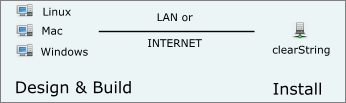
Where to install
Get started with any suitable Windows machine. Today.
Questions? Just contact us...
| 
Your own machine
|
Windows Operating System
Use your own desktop or server,
Virtual machine - local or remote,
Hosted or Co-located Server.
We explain how to choose where to install.
|
Working with your own Windows machine...
|
| | 
Amazon EC2
|
An Amazon EC2 Instance
Is a low cost alternative to using your own machines, and avoids any conflicts.
We explain how to set up your own EC2 Instance, ready for your installation.
HIPAA & PCI DSS Compliant
|
Using the Amazon AWS Cloud...
|
| |
Installation service
If you would like one of our support technicians to assist you we provide an Installation Service here...  |