 | ||
 | Data Integration |  |
Data Import component | ||
 |  |

The Data Import component lets you import data to the system.
Supported formats:
- CSV (save Excel spreadsheets as CSV format to import them)
- XML (including RSS and Atom feeds)
- JSON
Sources:
- Files can be uploaded to the site, and then imported, or
- Files can be requested from an http / https location, and then imported
Structured data
Data can be imported:
- 'flat' - from a single file into a single Table
- normalised - where the data is taken from a single file, and imported into a set of related Tables.
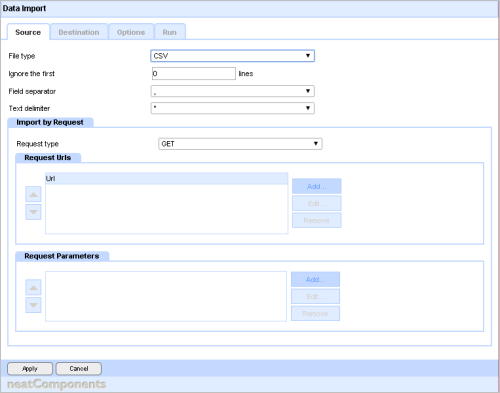
Three steps to Data Import:
- Configure your Tables with fields to contain the imported data
Read more about Designing your Database - Configure your Data Import component, and run a test import
Read more about Configuring the Data Import - Configure your regular data loading method to trigger the Data Import (if it is a one-off import you can skip this stage as the 'test import' will have completed your task)
Useful downloads
The following links can be used to download example CSV files, or used as source URLs.
Example CSV Files
Countries in English csv file...
US States and Canadian Provinces csv file...
US States & Territories csv file...
Canadian Provinces csv file...
There are many useful public data-sets available.
See Data.gov the home of the U.S. Government's open data...
Usage:
Be sure to set the Field Index to the CSV-file column. In these examples it is: A
Read more in Configuration...
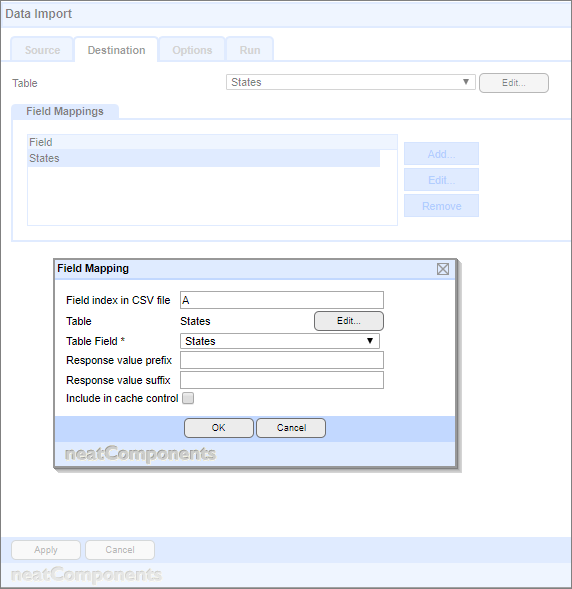
Copyright © 2025 Enstar LLC All rights reserved |

