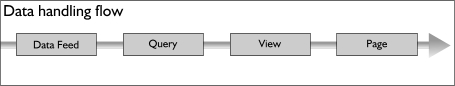
The Feed/Table-Query-View system allows the construction of multiple data-entry pages, for web-related database manipulations, without having to do any programming or learn the intricacies of advanced database programming and relational database integration. There is no limit to the quantity or complexity of the data structures. Advanced features allow for the efficient presentation of vast amounts of information, and tools provide elegant handling of hierarchical data structures. All components are configured from control panels - there is no programming or code debugging to do. Ever. There are two types of component that are used to handle data output: Queries and Views. 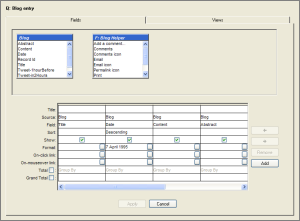
Queries: Queries allow you to sort, and select the raw information provided by the data feeds. In the example to the right, the data feeds are Tables shown in the upper part of the dialog, under the 'Fields-tab'. The table fields are then selected and sorted, as shown in the lower columns. Complex queries can be defined which work with information 'joined' from several data feeds at the same time. The Query mechanism is a very powerful tool as Queries can be used many times over in the site. Views: Views take the output from a Query, and present it to users in a variety of ways. The most versatile of which is the Custom View which gives the designer full flexability to tightly control what information is displayed. 
Total Control The 'Components-tab' gives control over how it is displayed by specifying which records are to be diplayed and which specific view should be used. The 'Records-tab' gives the developer total control over what is displayed by use of Criteria and Parent parameters. Output The Output - View selector allows the coice of how output is displayed. Either selecting from one of the inherent simple display formats - CSV or Grid or using a separately configured Custom View. The Custom View enables the developer to position 'output' precisely where they want it on the page surface by embedding Table Fields and criteriad-down Query results. Other views
There are many other View components available within the system that roll-up specific functionality for use as scrolling news tickers; calendars, ecommerce sale views etc, or to provide simple grid displays, or CSV output. |