 |
clearString neatComponents
|
|
clearString neatComponents Working with a Mac |
 | ||
 | Installing |  |
Working with a Mac | ||
 |  |
Installation
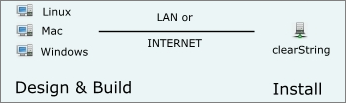
The neatComponents server software that powers clearString and hosts all your websites and web applications is installed on a machine, accessed either on the LAN (local network) or across the Internet in the Cloud or at a hosting company.

Working with a Mac
neatComponents has been designed to give you total control over the hosting of your web sites and web applications, all managed exclusively from your web browser. Although you can design, build and manage your websites from a Mac, the neatComponents server software must be installed on a Windows machine.
We recommend installing neatComponents in the Cloud:
Find out how to install in the Cloud here ...
Creating and Designing your Websites
Once you have created your Cloud server, you install in the normal way. Read more...
Then follow the 'First Site' Tutorial to create your first site and learn the basics. Read more...
Alternative
If you happen to have a Windows machine available on your local network then you can use that:
Find out how to install on a local Windows machine here...
Installing and Support In this section |
|
Installing and Support In this section: |
|
Copyright © 2026 Enstar LLC All rights reserved |

