When you include fields of File or Image datatypes you are enabling files to be uploaded to the server. You can select, on a per-Table basis, whether the system should use a Standard or a Secure method of storage. 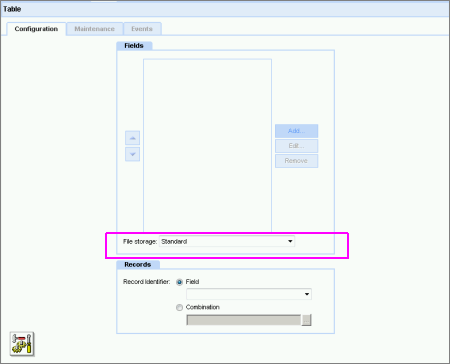
The choice is provided as each has its own advantages: Standard Files and Images are stored in locations on the server that are browsable. This means that if the URL for the object is known, the object can be downloaded regardless of whether the user is logged in, and regardless of whether they are logged in with permission to view the page on which the object is intended to be viewed on or linked from. Downloading of objects stored in this way is fastest. For most public websites, this is the appropriate setting, since the information is not 'secret'. Secure Files and Images are stored in locations on the server that are not browsable. This means that there is no URL that can be used to directly download the objects. The only way to download the objects is via a link which verifies the status and permissions of the user attempting the download, and then, if acceptable, pushes the object at them. Knowledge of this link is of no value unless the user is logged on and has appropriate permission. Downloading of objects stored in this way is slower, since more checks and processing is involved. This is the appropriate setting for Intranets, Extranets, and e-commerce sites providing pay-per-view downloads.
|