Creation or modification of a Table record can trigger the sending of emails. Criteria If you only want the email to be sent if certain criteria are matched, you need to set conditions: 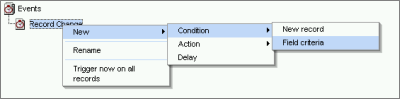
To add a condition: - Go to the Table, and select the Configure mode, and open the Events tab.
- Right-click on the Event (ie on "Record Change") and choose "Add Condition"
- Give the Condition a name, for your reference in the event tree.
- For "Condition type", choose "Field criteria"
A new node will be added to the event tree.
- Right-click on this node, and choose "Properties"
- Select a field, operator, and value, to define your criteria.
- OK out of the dialog, and click Apply to save changes
To require that multiple criteria are met (a logical AND), you can chain conditions off each other: - Create the first condition, as detailed above
- Crreate a second condition by Right-clicking on the first condition, and selecting "Add Condition"
To require one of a set of conditions are met (a logical OR), you need to create separate Actions, and set each one with a different Condition. |