This action logs in to the FTP server and retrieves the contents of a file (typically as identified by the "FTP - Import Directory" action) in a file/image field of a local table.
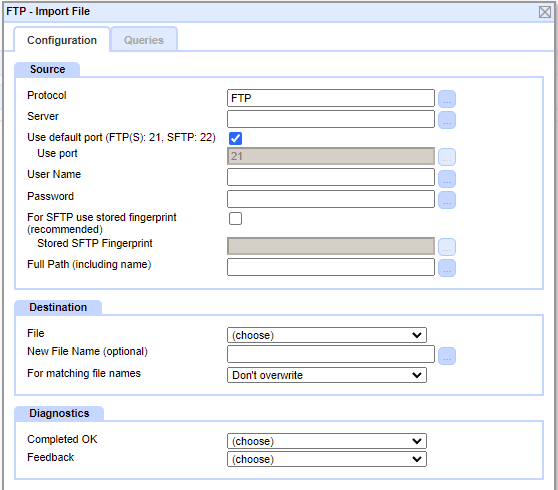
Source
In the Source box, provide the location and user credentials needed to login. These can be entered explicitly, or the values taken from a table field or query.
If you are using SFTP, you can choose to validate the server against a previously stored fingerprint. To do this check the checkbox and select the source of the fingerprint
To import a file you need to specify which file on the server to import. Unless in the root directory, this needs to include the full path of the directory structure to reach it.
Destination
In the Destination box, select the file//image field to contain the downloaded file.
Optionally provide a file name to be used to store the file locally. If left blank the file name used on the server will be used.
Select what action the system should take: Overwrite, Don't Overwrite (in which case the import fails), or Increment Filename, when the requested filename is already used by a file in this record. (note, this match only applies if the same filename is used for this particular Table record)
Diagnostics
In the Diagnostics box, optionally select from the local table a Checkbox field for "Completed OK" and a Text field for "Feedback". The action will save values to these fields to indicate its success or failure, and the reason why. |