 |
clearString neatComponents
|
|
clearString neatComponents Using conditions |
 | ||
 | Application Development |  |
Using conditions | ||
 |  |
Conditions allow you to determine the circumstances when any following child actions should be executed.
Objects within the event tree are executed in sequence from top to bottom. Child actions are shown indented in the event tree, and their execution is dependent on the evaluation of their parent condition.
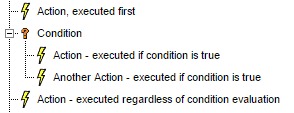
Event tree structures can be deeply nested if required.
New Record
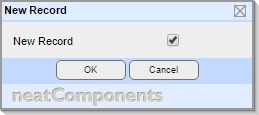
This condition allows you to specify that following actions should only be executed if the current record has just been created (ie is ‘new’), or conversely only if it is not new.
Learn more about the New Record condition
Query Record Count
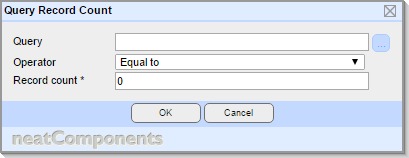
This condition executes a query defined in a Query component, with the option to pass criteria to the Query based on the current record, and then only executes the following actions if the number of record returned by the Query matches the specified number.
Learn more about the Query Record Count conditon
Record Criteria
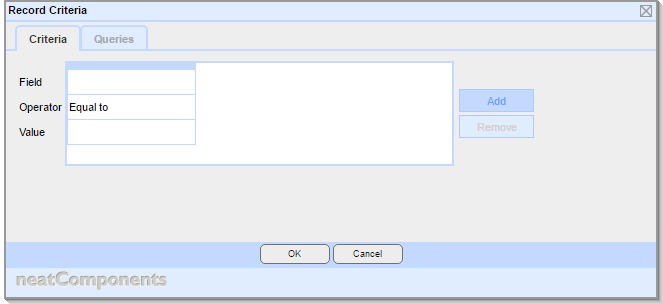
This allows simple evaluation of fields in the current record.
Learn more about the Record Criteria condition
User Exists
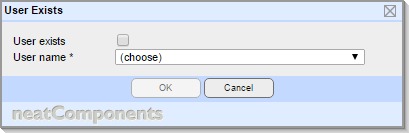
This allows the system to determine whether a user is present in the built-in user management system. This is often used in conjunction with the Create User action to add a user when the user is not found by the condition.
Events In this section |
Events In this section: |
Copyright © 2025 Enstar LLC All rights reserved |

