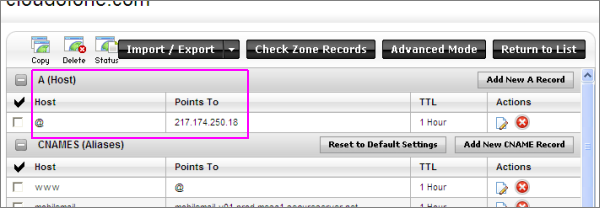|
clearString neatComponents
|
|
clearString neatComponents A DNS Primer |
 | ||
 | Installing |  |
A DNS Primer | ||
 |  |
A DNS PrimerIn order for neatComponents to serve websites for your organization you have to tell the Internet world 'who you are' and 'where you are'. 'Who you are' 'Where you are' Your 'A-record' holds the IP address of your website. If your website is currently being handled by someone else - commonly your ISP - you will need to tell the domain name registrar (where you registered your domain) to change your A-record to point to your neatComponents machine. You can often do this yourself. In order to run your own web server you must have a permanent Internet connection with a fixed IP address. Business Internet connections normally have fixed IP addresses, and it is usually possible to ask your ISP for one for SO-HO or home use. If you are using Amazon AWS EC2 you need to allocate an 'Elastic IP' If you connect to the Internet via a router or firewall - and most people do - then you will need to configure Port Forwarding or NAT to route traffic for Port 80 to the neatComponents machine. You may also need to open any firewalls on Port 80. Don't worry about network security on this port forward - neatComponents provides an internal firewall to protect your local network. You register your domain with a Domain Registrar. This may be your ISP, but is more often a company who specializes in domain registration - there are many to choose from (click to see). Nearly all Registrars allow you change your own settings using some sort of 'console'. The setting change you need to make is very simple - you need to set the A-Record for your domain to the Public Facing IP Address of your Internet connection. We will have told you this IP address if you are using our Cloud service, and this is the Elastic IP address if you are using an Amazon EC2 instance. Self-hosting
Once you have your Public Facing IP address, go to your account at your Domain Registrar and select the 'Total DNS Control' option. It may be called something slightly different, but you need to see a dialog similar to the one below. Do not confuse this with 'Domain Forwarding' or 'Frame-set Redirect' which may be other options.
In this example we had found that our neatComponents was installed onto a machine at 217.174.250.18 If you have a dynamic IP address read this... Sub-domains You set-up a sub-domain by adding a new CNAME Record at your Domain Registrar's 'Total DNS Control' option and set it so that it points to the Public IP Address of your neatComponents server. In the example above you would add a 'Host' called 'hosting' and point it to '@' - which in turn points to the IP Address. So, someone browsing to http://hosting.example.com will go to the log-in page of the neatComponents Server Manager. Sub-domains and server management If you are a web development company then it would be more appropriate for the admin access to be a sub-domain of your company's primary domain, rather than of one of your customers domains. Remember that your neatComponents can host an unlimited number of websites, so you may have many separate domains all pointing to the same IP address. |
Setting up access In this section |
|
Setting up access In this section: |
|
Copyright © 2025 Enstar LLC All rights reserved |