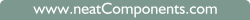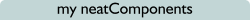| ||
 | How-to Resources |  |
Tech notes | ||
 |  |
Tech notes
All configuration is done using a web interface - there is no 'console', IDE, program GUI or other direct graphical interface. The web interface that the system uses has been custom designed to give you the 'feel' of studio-tools, but whether you are working alone on the server itself, or as part of a team spaced around the world you are always using a web interface to configure components
Permissions
Having downloaded and installed this example you must log-in to be able to see the the features we will be highlighting. Permissions are very important. The permission system allows you to control access to components, configuration and display with a high degree of granularity.
Log-in using the 'email address' and 'password' that you used when importing, at the log-in page.
In this instance there is no dedicated log-in link, so you must log-in using the site domain name followed by /login
For example, http://www.example.com/login
You can always use /login appended to a site URL to access the log-in page
Organization
Opening the Layout Manager from the floating-toolbox will show you the Pages-tab of the Layout Manager. In the left column is a listing of 'All Components'. These components are added to the right-column 'Web Site' tree to create your application. You can use each component multiple times in your building any application .
Examine the tree view: expand it out to view all of the components. If you need help in working with components and basic techniques, please see the 'Quick-start Guide'
Components
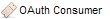
This downloadable example focuses on the use of the OAuth Consumer component.
OAuth is an authentication protocol that allows you to create an application that will talk to, in this example, Twitter and LinkedIn to post status updates.
The example is created as a stand-alone application, but of course the construction techniques can be used in applications of your own.
Security
This example is designed for use in a public access situation without logging-in. That is why there is no dedicated log-in (see above). The application requires that the site owner registers the application with the service provider - Twitter or LinkedIn, however when a user wants to use the application, they do so using their account at Twitter or LinkedIn.
Notice the difference between viewing the Data Entry Form depending on whther you are logged-in or not.
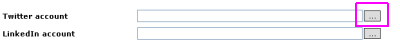
If you are logged-in (as the owner) you can see the tokens previously used. If you are a visitor you do not.
Site security extensions
Once you have created your working application it forms a good basis for extending your knowledge of site security, and working with Users and Permissions - you can get started here: Site Security - Users and Permissions
Additional Resources |
| Twitter example |
Copyright © 2026 Enstar LLC All rights reserved |