 |
clearString neatComponents
|
|
clearString neatComponents Trigger Table Record Event |
 | ||
 | Reference |  |
Trigger Table Record Event | ||
 |  |
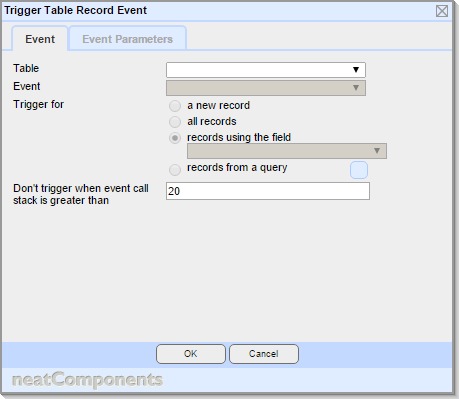
This action calls on another Table Event to be executed. This can be in the current Table or another Table. It can specify a particular record in the table to be executed against, or specify a set of records, or specify that a new record should be created there before execution.
Recursion is supported, in that the action can trigger the same event that it is in. To prevent unbounded recursion, the system maintains a record of the call stack depth, and prevents the trigger when the specified depth is exceeded.
Settings
Event tab
Table
Choose the Table where the event will be triggered
This can be the same as the current Table, or a different one.
Event
Choose the Event to be called
Trigger for
Choose:
A new record
To create a new record in the table, and execute the event on this new record
All records
To trigger the event to be executed separately on each of the records in the destination table
Records using the field
Records from a query
To trigger the event to be executed separately on each of the records specified by the records returned by the specified query.
Note: When calling the event to be triggered on more than one record, you should not make any assumptions about the order in which they are executed.
Don't trigger when event call stack is greater than
This allows a limit to be placed on the depth of events calling events that call more events. The limit is necessary to prevent infinite recursion caused by mis-configuration, that would otherwise overwhelm the server.
Default: 20. This value is chosen to be high enough for most practical purposes whilst still protecting the server.
Event parameters tab
Parameters sub-tab
Default parameters
The Record ID of the current record is always passed in as an Event parameter to the called Event
Custom Parameters
Use the Add, Edit and Remove buttons to manage the list of custom event parameters passed to the called Event.
For each Custom Parameter:
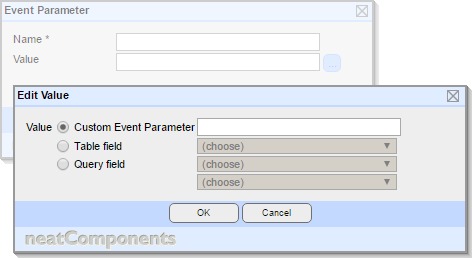
Name
Enter a name for the customer parameter
This should be alphanumeric, lowercase, without symbols or spaces
Value
Choose:
Custom Event Parameter
Enter the name of a custom event parameter that has been passed in to this event (and is now being passed forward to the called event)
Table field
Choose a field from the current record containing the value for the custom event parameter
Query field
Choose a query and field that returns the value for the custom event parameter
Queries sub-tab
This tab allows you to specify one or more queries in support of the values on the Parameters sub-tab
The underlying Queries must first be configured a Query components
Add, Edit and Remove buttons allow for queries to be added to the dialog. This does not affect the underlying Query components themselves, just their inclusion on this dialog.
Each entry here is shown as a Query Embed dialog
The options shown on this dialog is a simplified version of the general Query Embed dialog shown when embedding a Query on a text surface, with the following differences:
There is no need to specify a View.
On the Records tab, when specifying values, and dependent on the datatype involved, the list of parameters will also include as options:
Event Parameters
These are parameters passed to the current eventCustom Event Parameter
These are custom defined parameters passed to the current eventCurrent Record ID
This is the record ID of the current record the condition is being executed within
Copyright © 2025 Enstar LLC All rights reserved |

