 |
clearString neatComponents
|
|
clearString neatComponents Shopping Cart |
 | ||
 | Application Development |  |
Shopping Cart | ||
 |  |
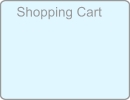 |
Most of the configuration of the Shopping Cart is done through its Behavior Editor / Settings / Options
While there are a range of settings here which you may wish to adjust for your circumstances, the defaults will work fine, and all you need to do is:
- Set the 'Continue Shopping Target Link' to point to the 'Products Listing' page
- Configure a method of payment in 'Payment Processors'.
For simplicity, choose PayPal- Set 'Enable' to True.
- Enter the email address of your PayPal account.
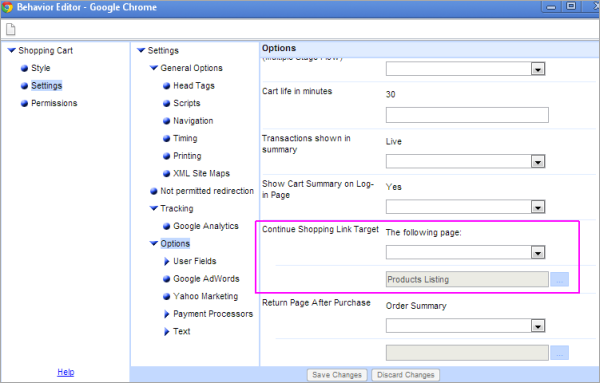
And follow these instructions to make a couple of configuration settings to your PayPal account itself.
In use, the cart will look like this:
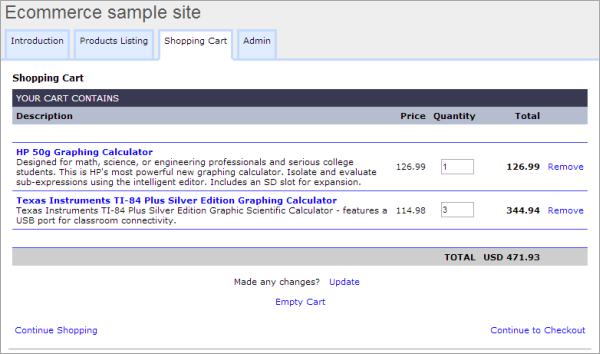
Copyright © 2025 Enstar LLC All rights reserved |


